Your cart is currently empty!
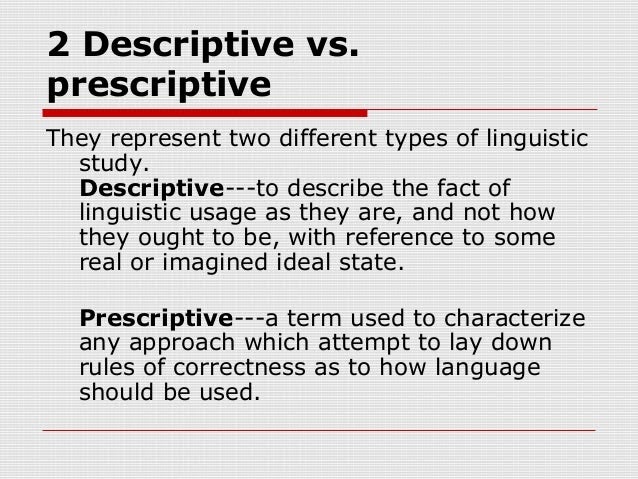
Prescriptive and Descriptive Labels: Navigating the Language of User Experience Design
In the nuanced realm of User Experience (UX) design, the language used to guide and inform users plays a pivotal role in shaping interactions and perceptions. Among the critical elements of this linguistic landscape are prescriptive and descriptive labels—two distinct approaches that can significantly influence user behavior, comprehension, and overall satisfaction. Inspired by Donald Norman’s insightful and human-centered design philosophy, this article delves into the intricacies of prescriptive and descriptive labels, exploring their definitions, applications, benefits, and best practices to enhance usability and user engagement.
1. Defining Prescriptive and Descriptive Labels
To effectively employ labels in design, it is essential to understand the fundamental differences between prescriptive and descriptive approaches.
Prescriptive Labels
Prescriptive labels are directives that instruct users on what actions to take or how to interact with an interface. They are authoritative and provide clear guidance, often reducing ambiguity and enhancing task efficiency.
- Characteristics:
- Directive Language: Uses imperative verbs (e.g., “Submit,” “Delete,” “Download”).
- Clear Instructions: Leaves little room for interpretation, minimizing user error.
- Action-Oriented: Focuses on guiding the user towards specific actions.
- Examples:
- Buttons: “Sign Up,” “Buy Now.”
- Instructions: “Enter your email address.”
Descriptive Labels
Descriptive labels, on the other hand, offer explanations or descriptions of what a feature or element does. They provide context and information, allowing users to infer the appropriate actions based on their understanding.
- Characteristics:
- Explanatory Language: Describes functionality (e.g., “Profile Settings,” “Account Management”).
- Informative: Offers insight into what to expect when interacting with the element.
- User-Centric: Empowers users to make informed decisions based on their needs.
- Examples:
- Navigation Menus: “User Dashboard,” “Order History.”
- Tooltips: “View your recent purchases.”
Understanding these distinctions is the first step towards leveraging labels that enhance user experience rather than hinder it.
2. The Role of Labels in UX Design
Labels serve as the bridge between users and the functionalities of a product or interface. They guide interactions, facilitate navigation, and contribute to the overall usability and accessibility of the design.
Enhancing Usability
Effective labeling ensures that users can effortlessly locate and understand the functions they need, reducing cognitive load and minimizing frustration.
Facilitating Navigation
Clear and concise labels aid in the intuitive navigation of interfaces, allowing users to move seamlessly between different sections and features.
Improving Accessibility
Appropriate labels contribute to accessibility by ensuring that all users, including those with disabilities, can comprehend and interact with the interface effectively.
Labels are not mere textual elements; they are strategic tools that, when employed thoughtfully, can significantly enhance the user journey.
3. Benefits and Drawbacks of Prescriptive Labels
Prescriptive labels offer several advantages but also come with potential limitations that designers must consider.
Benefits:
- Clarity and Direction: Provides explicit instructions, reducing ambiguity and guiding users towards desired actions.
- Efficiency: Streamlines user interactions by clearly indicating the next steps, enhancing task completion speed.
- Error Reduction: Minimizes the likelihood of user errors by providing clear, actionable directives.
Drawbacks:
- Limited Flexibility: May not cater to users who prefer exploring or customizing their interactions.
- Potential for Overuse: Excessive prescriptive labels can make the interface feel rigid and authoritarian, potentially diminishing user autonomy.
- Context Dependence: Effectiveness can vary based on the context and the user’s familiarity with the interface.
Balancing the use of prescriptive labels is crucial to maintaining a user-friendly and adaptable interface.
4. Benefits and Drawbacks of Descriptive Labels
Descriptive labels, while offering distinct advantages, also present challenges that designers need to navigate carefully.
Benefits:
- Informative: Provides users with contextual information, aiding in better decision-making and understanding of functionalities.
- Flexibility: Allows users to interpret and interact with the interface based on their individual needs and preferences.
- Enhanced Engagement: Encourages exploration and discovery, fostering a more engaging and interactive user experience.
Drawbacks:
- Ambiguity Risk: May lead to confusion if descriptions are not clear or if users interpret them differently.
- Increased Cognitive Load: Requires users to infer actions, which can be time-consuming and may lead to hesitation or errors.
- Potential for Overcomplication: Overly descriptive labels can clutter the interface and overwhelm users with information.
Effective use of descriptive labels involves ensuring clarity and relevance to mitigate these drawbacks.
5. Best Practices for Effective Labeling
To harness the strengths of both prescriptive and descriptive labels while minimizing their weaknesses, designers should adhere to the following best practices:
Know Your Audience
Understand the users’ needs, preferences, and levels of expertise to tailor labels that resonate and provide appropriate guidance.
Be Clear and Concise
Whether prescriptive or descriptive, labels should communicate their purpose succinctly, avoiding unnecessary jargon and complexity.
Use Consistent Language
Maintain consistency in terminology and phrasing across the interface to foster familiarity and reduce cognitive friction.
Combine Prescriptive and Descriptive Approaches
Leverage the strengths of both label types where appropriate. For example, use prescriptive labels for primary actions and descriptive labels for navigational elements.
Test and Iterate
Conduct usability testing to gather feedback on label effectiveness, and be prepared to iterate based on user interactions and preferences.
Consider Accessibility Standards
Ensure that labels meet accessibility guidelines, such as providing sufficient contrast, clear font choices, and compatibility with screen readers.
Implementing these best practices helps create a balanced and user-centric labeling system that enhances overall user experience.
6. Case Studies: Prescriptive vs. Descriptive Labels in Action
Examining real-world examples can illuminate the practical applications and outcomes of different labeling approaches.
Case Study 1: E-Commerce Checkout Process
- Prescriptive Labels: Buttons labeled “Add to Cart” and “Checkout Now” provide clear directives, streamlining the purchasing process and reducing decision-making time.
- Outcome: Increased conversion rates due to the clarity and efficiency of the labeling, facilitating a smooth user journey.
Case Study 2: Mobile App Navigation
- Descriptive Labels: Navigation items such as “Explore Categories,” “Your Favorites,” and “Account Settings” offer users contextual information, enabling them to navigate based on their interests.
- Outcome: Enhanced user engagement and satisfaction as users feel more in control and informed about their navigation choices.
Case Study 3: Health and Fitness Application
- Combined Labels: Primary actions use prescriptive labels like “Start Workout” while navigational elements use descriptive labels like “Progress Tracker” and “Nutrition Plans.”
- Outcome: Balanced user experience that guides users effectively while providing the flexibility to explore additional features, resulting in higher user retention.
These case studies demonstrate how thoughtfully applied labeling strategies can significantly impact user behavior and overall success of a product.
7. Navigating the Challenges: Overcoming Labeling Pitfalls
Despite best efforts, designers may encounter challenges in implementing effective labeling. Here’s how to navigate common pitfalls:
Avoiding Ambiguity
Ensure that both prescriptive and descriptive labels are unambiguous and convey their intended purpose clearly. Regularly review and refine labels based on user feedback to eliminate confusion.
Balancing Guidance and Autonomy
Strike a balance between providing clear directives and allowing user autonomy. Prescriptive labels should guide without restricting, while descriptive labels should inform without overwhelming.
Adapting to Contextual Changes
Stay attuned to changes in user behavior, technology, and design trends. Adapt labels to remain relevant and effective in evolving contexts, ensuring continuous alignment with user needs.
Ensuring Cultural Sensitivity
Be mindful of cultural differences in language interpretation and user expectations. Customize labels to resonate appropriately with diverse user groups, avoiding misinterpretations and enhancing inclusivity.
By proactively addressing these challenges, designers can create a labeling system that is both effective and resilient, capable of adapting to diverse user scenarios and preferences.
8. Conclusion: The Language of User Experience
Prescriptive and descriptive labels are more than mere textual elements; they are fundamental components of the user experience that shape how users interact with and perceive a product. By understanding the distinct roles and impacts of each labeling approach, designers can strategically employ them to enhance usability, accessibility, and user satisfaction.
Inspired by Donald Norman’s emphasis on human-centered design, this exploration highlights the importance of thoughtful, deliberate labeling in crafting intuitive and engaging user experiences. Whether guiding users through clear directives or providing informative descriptions, the language used in labeling is a powerful tool that, when wielded effectively, can transform interactions and elevate the overall quality of design.
In the intricate dance of design, mastering the art of labeling ensures that every step—every interaction—is purposeful, clear, and resonant with the user’s needs and expectations. Embrace the nuanced balance between prescriptive and descriptive labels, and witness how it enriches the tapestry of user experience, fostering connections that are both meaningful and seamless.
Leave a Reply