Your cart is currently empty!
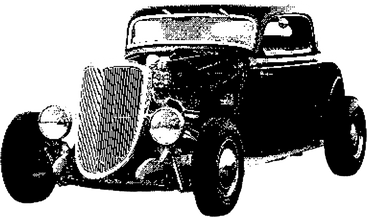
Designing with Dignity: A Practical Guide to Designing for Older Adults
As the global population ages, designing products, services, and environments that cater to older adults has become not just a niche consideration but a societal imperative. Older adults, often defined as individuals aged 65 and above, represent a diverse group with varying abilities, experiences, and needs. Designing for this demographic requires empathy, understanding, and a commitment to enhancing their quality of life.
Drawing from human-centered design principles, this guide explores practical strategies for creating solutions that respect the dignity of older adults, address their unique challenges, and leverage their strengths.
Understanding the Older Adult User
Before delving into design specifics, it’s crucial to comprehend the characteristics and diversity within the older adult population.
1. Physical Changes
Sensory Abilities:
- Vision: Decreased acuity, contrast sensitivity, and color discrimination.
- Hearing: Difficulty hearing high frequencies and distinguishing sounds in noisy environments.
- Touch: Reduced sensitivity, affecting the ability to detect textures and temperatures.
Motor Skills:
- Dexterity: Decreased fine motor control can make small buttons and precise movements challenging.
- Strength and Mobility: Reduced muscle strength and joint flexibility may affect the ability to lift, carry, or reach.
Implication: Design interfaces and products that accommodate these changes, ensuring ease of use and reducing physical strain.
2. Cognitive Changes
Memory:
- Short-Term Memory: Difficulty retaining new information or multitasking.
- Processing Speed: Slower information processing and decision-making.
Attention:
- Selective Attention: Challenges in focusing on specific stimuli amid distractions.
- Divided Attention: Difficulty handling multiple tasks simultaneously.
Implication: Simplify interactions, minimize cognitive load, and provide clear, consistent information.
3. Emotional and Social Factors
Isolation:
- Many older adults experience social isolation due to mobility limitations or loss of social networks.
Technology Anxiety:
- Hesitancy or lack of confidence in using new technologies.
Desire for Independence:
- A strong wish to maintain autonomy and control over their lives.
Implication: Create designs that foster connection, build confidence, and support independent living.
Principles of Designing for Older Adults
1. Accessibility and Universal Design
Inclusive Design:
- Equitable Use: Products should be useful to people with diverse abilities.
- Flexibility: Accommodate a wide range of preferences and abilities.
- Simple and Intuitive: Easy to understand regardless of the user’s experience or cognitive ability.
Action Points:
- Use larger fonts and high-contrast colors for readability.
- Ensure compatibility with assistive technologies like screen readers.
- Design intuitive navigation with clear labels and instructions.
2. Visibility and Clarity
Enhancing Perceptibility:
- Visual Aids: Use clear icons, legible typography, and sufficient spacing.
- Consistent Layouts: Familiar patterns reduce the learning curve.
Action Points:
- Avoid small text or low-contrast color schemes.
- Provide feedback for user actions to confirm that inputs have been received.
3. Simplicity and Minimalism
Reducing Cognitive Load:
- Essential Information: Present only necessary details to prevent overwhelm.
- Sequential Steps: Break tasks into manageable steps.
Action Points:
- Use plain language and avoid jargon.
- Limit the number of choices presented at one time.
4. Error Tolerance
Designing for Mistakes:
- Safe Exploration: Allow users to try options without severe consequences.
- Clear Error Messages: Provide helpful guidance on how to correct mistakes.
Action Points:
- Implement ‘undo’ functions or confirmations before critical actions.
- Use supportive language in error messages, avoiding blame.
5. Emotional Engagement
Building Confidence and Trust:
- Positive Reinforcement: Acknowledge successful interactions.
- Personalization: Allow customization to suit individual preferences.
Action Points:
- Incorporate encouraging messages and user achievements.
- Enable adjustable settings like text size or interface complexity.
Practical Strategies for Implementation
1. Conduct User Research with Older Adults
Empathy Through Engagement:
- Interviews and Surveys: Gather insights into their needs, preferences, and pain points.
- Observation: Watch how they interact with current products or services.
Action Points:
- Recruit a diverse group of older adults for testing.
- Be patient and allow extra time for responses during interactions.
2. Collaborate with Multidisciplinary Teams
Leverage Expertise:
- Gerontologists: Provide insights into aging processes.
- Occupational Therapists: Offer strategies to enhance daily functioning.
- Caregivers: Share practical challenges faced in caregiving roles.
Action Points:
- Involve experts early in the design process.
- Encourage open communication between team members to integrate different perspectives.
3. Prototype and Iterate
Test and Refine:
- Low-Fidelity Prototypes: Use simple models to test concepts without significant investment.
- Feedback Loops: Incorporate user feedback to improve designs iteratively.
Action Points:
- Conduct usability testing sessions focusing on ease of use and satisfaction.
- Observe non-verbal cues that may indicate confusion or frustration.
4. Consider the Environment
Contextual Design:
- Physical Environment: Account for lighting, noise levels, and physical space where the product will be used.
- Social Environment: Recognize the role of family members or caregivers in supporting older adults.
Action Points:
- Design for various settings, from homes to assisted living facilities.
- Provide options for collaborative use or assistance when needed.
Design Elements Specific to Older Adults
1. Visual Design
Enhancing Readability:
- Typography: Use sans-serif fonts like Arial or Helvetica in sizes 14pt or larger.
- Color Contrast: Ensure a contrast ratio of at least 4.5:1 between text and background.
Action Points:
- Avoid relying solely on color to convey information.
- Use familiar symbols and icons to aid recognition.
2. Interaction Design
Simplifying Navigation:
- Large Clickable Areas: Accommodate tremors or reduced precision in touch.
- Consistent Buttons and Links: Keep interactive elements predictable.
Action Points:
- Place important functions within easy reach on interfaces.
- Avoid time-sensitive tasks that may pressure users.
3. Content Design
Clarity and Relevance:
- Plain Language: Write in clear, straightforward language.
- Chunking Information: Break content into smaller sections with headings.
Action Points:
- Use bullet points and lists for easier scanning.
- Provide summaries or highlights for lengthy content.
Technology Considerations
1. Assistive Technologies
Compatibility:
- Screen Readers: Ensure all content is accessible via auditory means.
- Voice Assistants: Integrate with devices like Amazon Alexa or Google Assistant.
Action Points:
- Label all images with descriptive alt text.
- Use ARIA (Accessible Rich Internet Applications) landmarks in web design.
2. Device Preferences
Platform Selection:
- Tablets and Larger Screens: Often preferred over small smartphones due to screen size.
- Simplified Devices: Some may use devices designed specifically for older adults.
Action Points:
- Optimize interfaces for larger screens.
- Ensure compatibility with various operating systems and devices.
Case Studies
**1. GrandPad Tablet
Overview:
- Design Philosophy: Provide a simplified tablet experience tailored for seniors.
- Features:
- Large icons and fonts.
- Preloaded with essential apps like phone, email, and photos.
- 24/7 customer support accessible directly from the device.
Success Factors:
- Eliminated unnecessary complexity.
- Fostered connections with family through easy sharing features.
Takeaways:
- Prioritize essential functions that add value to daily life.
- Provide support mechanisms to build user confidence.
**2. ElliQ Social Robot
Overview:
- Design Philosophy: Offer companionship and assistance through an AI-powered robot.
- Features:
- Engages in conversation and prompts activities.
- Reminders for medication and appointments.
- Encourages physical activity and cognitive exercises.
Success Factors:
- Humanized technology to reduce feelings of isolation.
- Adapted interactions based on user behavior.
Takeaways:
- Incorporate personality and empathy into technological solutions.
- Use adaptive learning to personalize user experiences.
Challenges and Considerations
1. Resistance to Change
Strategies:
- Education and Training: Provide tutorials and easy-to-follow guides.
- Incremental Introduction: Introduce new features gradually.
2. Privacy and Security Concerns
Strategies:
- Transparent Policies: Clearly communicate how data is used and protected.
- Simplified Privacy Settings: Make it easy to adjust preferences.
3. Economic Factors
Strategies:
- Affordability: Consider cost-effective solutions.
- Value Proposition: Highlight long-term benefits and cost savings.
Conclusion
Designing for older adults is an opportunity to make a meaningful impact on a rapidly growing segment of the population. By embracing empathy, inclusivity, and human-centered design principles, we can create products and services that not only meet the practical needs of older adults but also enrich their lives.
Remember that aging is a natural part of life, and designing with older adults in mind ultimately benefits everyone. After all, good design is timeless—it serves users across all ages and abilities, fostering a more inclusive and compassionate society.
Design with respect, understanding, and a commitment to enhancing the human experience at every stage of life. By doing so, we honor the dignity and wisdom that come with age, creating solutions that empower and inspire.
Leave a Reply