Your cart is currently empty!
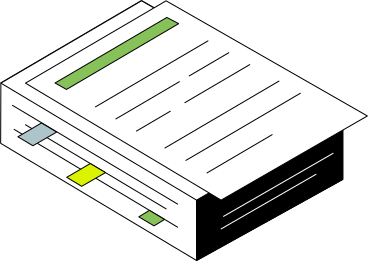
Crafting Effective Web Design Documentation: A Human-Centered Approach
In the dynamic field of web design, documentation often takes a back seat to the more glamorous aspects of creating visually stunning and interactive websites. However, well-crafted documentation is essential for ensuring consistency, facilitating collaboration, and maintaining the integrity of a project over time. As advocates of human-centered design, we must recognize that documentation is not just a technical necessity but a tool that serves the people who interact with it—designers, developers, stakeholders, and ultimately, the end-users.
This article explores the principles and practices of designing effective web design documentation, emphasizing clarity, usability, and empathy to enhance collaboration and project success.
The Importance of Web Design Documentation
Before delving into how to design documentation, it’s essential to understand why it matters:
- Consistency: Documentation ensures that design standards are maintained across different pages and elements, providing a cohesive user experience.
- Collaboration: It serves as a communication tool among team members, bridging gaps between designers, developers, and other stakeholders.
- Scalability: As projects grow, documentation helps onboard new team members and supports future updates and maintenance.
- Accountability: Clear records of decisions and processes enable teams to track progress and rationale behind design choices.
Principles of Human-Centered Documentation
Applying human-centered design principles to documentation involves considering the needs, abilities, and contexts of the people who use it.
1. Clarity and Simplicity
Make it easy to understand.
- Use Plain Language: Avoid jargon and technical terms where possible. When necessary, provide clear definitions.
- Structured Organization: Break content into logical sections with descriptive headings.
- Visual Aids: Incorporate diagrams, screenshots, and examples to illustrate concepts.
Action Points:
- Write with the reader in mind, assuming varying levels of expertise.
- Use bullet points and lists for readability.
- Highlight key information with callouts or emphasis.
2. Accessibility
Ensure everyone can use it effectively.
- Inclusive Design: Consider different learning styles and abilities, including visual, auditory, and cognitive preferences.
- Digital Accessibility: Use accessible formats, such as properly tagged PDFs or web pages that comply with WCAG guidelines.
Action Points:
- Provide alternative text for images.
- Use high-contrast colors and readable fonts.
- Enable easy navigation through hyperlinks and a clear table of contents.
3. Relevance and Context
Provide information that is useful and applicable.
- Contextual Information: Explain not just the ‘what’ but the ‘why’ behind design decisions.
- Up-to-Date Content: Regularly review and update documentation to reflect current practices and changes.
Action Points:
- Include real-world examples or case studies.
- Reference related documents or resources for deeper understanding.
- Avoid unnecessary details that may overwhelm the reader.
4. Collaboration and Engagement
Encourage input and interaction.
- Feedback Mechanisms: Allow users to comment, suggest edits, or ask questions.
- Version Control: Use tools that track changes and maintain history.
Action Points:
- Utilize collaborative platforms like wikis or shared documents.
- Assign ownership and responsibility for different sections.
- Recognize contributions to encourage ongoing participation.
Components of Effective Web Design Documentation
An effective documentation set may include several types of documents, each serving a specific purpose.
1. Style Guides
Define visual and interactive elements.
- Typography: Specify fonts, sizes, and usage guidelines.
- Color Palette: Provide color codes and appropriate contexts for use.
- Imagery and Icons: Outline styles for illustrations, photographs, and iconography.
- Layout and Grid Systems: Describe the structure for consistent layouts.
Best Practices:
- Include examples of correct and incorrect usage.
- Provide downloadable assets when applicable.
- Ensure guidelines are adaptable to different devices and screen sizes.
2. Component Libraries
Document reusable design components.
- UI Elements: Buttons, forms, navigation menus, and other interface components.
- Behavioral Specifications: Define how components respond to user interactions (hover states, animations).
- Accessibility Standards: Detail how components meet accessibility requirements.
Best Practices:
- Use live code snippets or interactive examples.
- Align with development frameworks to ensure consistency.
- Update components as they evolve, noting changes in documentation.
3. Process Documentation
Outline workflows and methodologies.
- Design Processes: Explain the steps from concept to final design.
- Collaboration Protocols: Describe how designers and developers work together.
- Tools and Resources: List software, plugins, and resources used in the design process.
Best Practices:
- Visualize processes with flowcharts or diagrams.
- Provide templates or checklists to standardize procedures.
- Encourage continuous improvement by revisiting processes regularly.
4. User Personas and Scenarios
Keep the focus on end-users.
- Personas: Create detailed profiles representing key user groups.
- User Journeys: Map out how users interact with the product across different touchpoints.
- Use Cases: Describe specific scenarios to guide design decisions.
Best Practices:
- Base personas on real data from user research.
- Update personas as user needs evolve.
- Reference personas throughout the documentation to maintain user-centricity.
Tools and Platforms for Documentation
Choosing the right tools can enhance the effectiveness and usability of your documentation.
1. Documentation Platforms
- Confluence: A collaborative workspace ideal for team documentation.
- Notion: An all-in-one workspace that combines notes, databases, and wikis.
- GitHub/GitLab Wikis: Integrated with code repositories, suitable for technical documentation.
Considerations:
- Choose platforms that support collaboration and version control.
- Ensure the platform is accessible to all team members.
- Opt for tools that allow for easy navigation and searchability.
2. Design Systems
- Storybook: An open-source tool for developing UI components in isolation.
- Figma Libraries: Collaborative design files with shared components and styles.
- Zeroheight: A platform for creating living style guides connected to design tools.
Considerations:
- Integrate design systems with development environments.
- Keep design assets synchronized across tools.
- Provide training or guidelines on how to use these systems effectively.
Implementing Human-Centered Documentation Practices
To create documentation that truly serves its users, consider the following steps:
1. Involve Stakeholders Early
Engage all relevant parties in the documentation process.
- Designers: Provide insights into design rationale and decisions.
- Developers: Contribute technical specifications and feasibility considerations.
- Product Managers: Align documentation with product goals and timelines.
- Quality Assurance: Highlight testing procedures and standards.
Action Points:
- Hold collaborative workshops or meetings to gather input.
- Establish clear roles and responsibilities for documentation tasks.
- Encourage cross-functional feedback to ensure completeness and accuracy.
2. Adopt an Iterative Approach
Documentation should evolve with the project.
- Living Documents: Treat documentation as dynamic, updating it as changes occur.
- Versioning: Keep track of different versions to manage updates and rollbacks.
Action Points:
- Schedule regular reviews and updates.
- Use changelogs to record modifications.
- Solicit user feedback to identify areas for improvement.
3. Promote Accessibility and Distribution
Ensure documentation is easily accessible to those who need it.
- Centralized Repository: Store all documentation in a common location.
- Permission Management: Control access levels to maintain integrity while allowing collaboration.
Action Points:
- Provide clear instructions on how to access and use the documentation.
- Consider different formats (web, PDF, print) to accommodate various preferences.
- Use metadata and tags to improve searchability.
Measuring the Effectiveness of Documentation
To assess how well your documentation meets the needs of its users, consider the following metrics:
- User Satisfaction: Gather feedback through surveys or informal check-ins.
- Usage Analytics: Monitor how often and in what ways documentation is accessed.
- Error Rates: Track the frequency of misunderstandings or errors that could have been prevented with better documentation.
- Time Savings: Evaluate whether documentation reduces time spent on clarifications or corrections.
Action Points:
- Set clear goals for what the documentation should achieve.
- Regularly review metrics and adjust strategies accordingly.
- Celebrate successes and recognize contributions to encourage ongoing engagement.
Challenges and Solutions
1. Keeping Documentation Up-to-Date
Challenge: Documentation can quickly become outdated as projects evolve.
Solution:
- Integrate documentation updates into the development workflow.
- Assign dedicated roles or rotations for maintaining documentation.
- Automate where possible, such as generating documentation from code comments.
2. Encouraging Team Engagement
Challenge: Team members may view documentation as a low priority.
Solution:
- Highlight the benefits of documentation in improving efficiency and reducing errors.
- Make documentation a shared responsibility with clear expectations.
- Provide training and resources to make the process easier.
3. Balancing Detail with Usability
Challenge: Too much detail can overwhelm users, while too little can leave gaps.
Solution:
- Focus on the user’s needs to determine the appropriate level of detail.
- Use appendices or linked resources for in-depth information.
- Solicit feedback to identify areas where clarity is lacking.
Conclusion
Designing effective web design documentation is a critical component of successful projects. By applying human-centered design principles, we create documentation that is not only informative but also accessible, engaging, and valuable to its users. Remember, documentation is a tool that should serve the people who rely on it—facilitating collaboration, enhancing understanding, and ultimately contributing to a better end product.
Good design is as much about communication as it is about creation. By investing in thoughtful, user-centered documentation, we bridge the gap between ideas and execution, empowering teams to work together seamlessly and create products that truly resonate with users.
Leave a Reply