Your cart is currently empty!
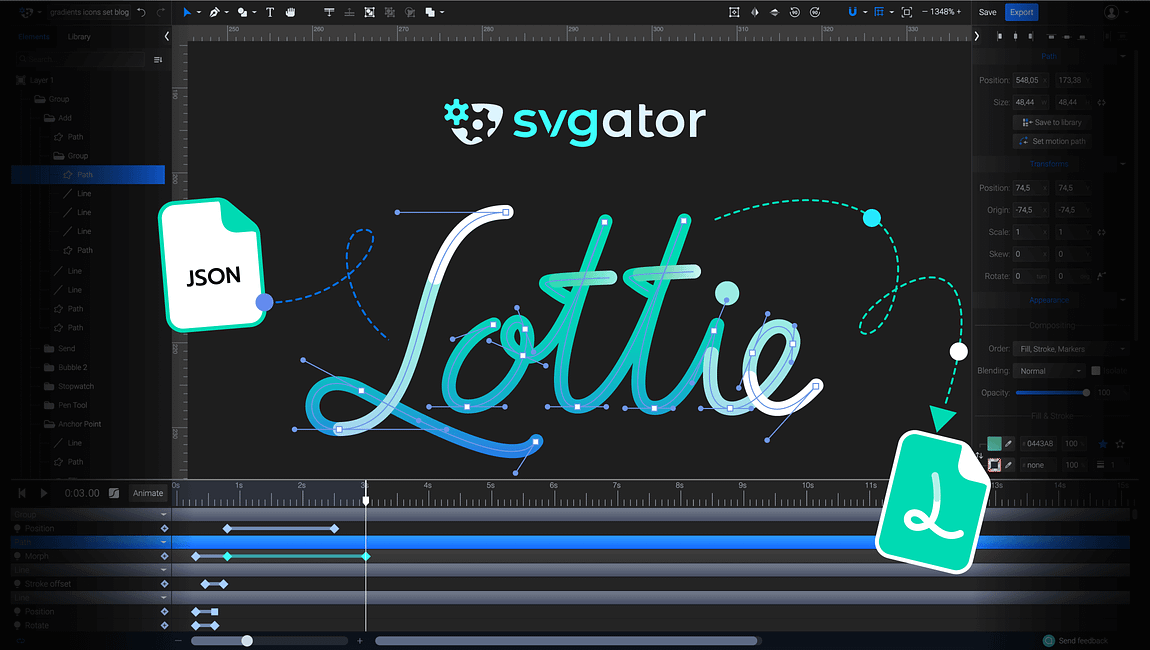
Designing Delight: Crafting Custom Lottie Animations with SVGator
In the realm of digital interaction, it is not the functionality alone that captures the attention of users, but rather the subtle details that evoke a sense of delight. These moments, often small and transient, shape how we feel about the interfaces we use. One such detail, the humble animation, has evolved from mere decoration to a fundamental element of user experience. It guides, informs, and entertains—creating a bridge between the user and the interface.
At the forefront of this evolution is Lottie, a lightweight, scalable animation format developed by Airbnb, designed to run smoothly on mobile and web platforms. Combined with SVGator, an intuitive online tool for designing SVG animations, Lottie empowers designers to craft custom animations that bring interfaces to life. But it is not just about the tools; it’s about understanding how to use these technologies to foster an emotional connection between the user and the product.
In this exploration of “designing delight,” we’ll dive into how SVGator and Lottie can transform static interfaces into dynamic experiences and how thoughtful animation design enhances user interaction.
The Psychology of Delight in Digital Design
As humans, we are wired to respond to movement. Animations, when used with care, can trigger positive emotions—whether it’s satisfaction from a button press or a playful loading spinner that alleviates the frustration of waiting. These animations serve a purpose beyond aesthetics. They communicate feedback, guide users through complex processes, and can even inject a sense of personality into a brand.
Donald Norman, in his seminal work The Design of Everyday Things, emphasizes how good design should not only be functional but also emotionally engaging. Delight is created when users feel in control, understood, and pleasantly surprised by an interface. Lottie animations fit this design philosophy beautifully, as they offer a lightweight, responsive way to incorporate animation into any digital product. With the advent of tools like SVGator, designers now have the power to create these delightful experiences without needing to dive into complex code.
Lottie Animations: Efficiency Meets Elegance
The strength of Lottie lies in its efficiency. Traditional animations, built with heavy GIFs or CSS, often resulted in slow load times and suboptimal user experiences, especially on mobile devices. Lottie changed the game by introducing a format that renders high-quality animations in a fraction of the file size. It uses JSON to store vector animation data, allowing animations to be scalable, resolution-independent, and incredibly lightweight.
SVGator complements Lottie perfectly by providing a streamlined platform where designers can create animations directly from vector files (SVGs). These animations are then exported as Lottie files, ready to be implemented into apps or websites without the need for complex engineering resources.
But, as with any design tool, the value of SVGator and Lottie isn’t just in their features—it’s in how they are used to enhance the user experience.
SVGator: Bridging Design and Development
SVGator is built with simplicity in mind, offering a visual workspace where designers can animate vector files without needing to write a single line of code. It brings advanced features like timeline control, easing functions, and custom paths into a drag-and-drop interface. This lowers the barrier to entry for designers who may not be familiar with the nuances of web animation frameworks or JavaScript libraries.
From a design perspective, SVGator allows for intricate, layered animations that bring static SVGs to life. Transitions, morphing shapes, or subtle movements can be applied with ease. Once the animation is complete, exporting it as a Lottie file ensures that it retains its quality across different devices and screen sizes.
Norman often speaks of affordances—how a well-designed object suggests its own use. Similarly, SVGator allows designers to experiment freely with animations while ensuring that the final product will afford a seamless experience for the end user. The software’s intuitive UI and real-time preview enable designers to focus on creating animations that are not just functional, but delightful.
Designing with Purpose: Creating Meaningful Animations
Incorporating Lottie animations into a digital product is not merely about adding visual flair; it is about using animation to enhance understanding, improve usability, and foster emotional engagement. A well-designed animation can provide valuable feedback, subtly guide users through complex processes, and reduce cognitive load. But overuse or misuse of animation can have the opposite effect, leading to confusion or frustration.
Donald Norman emphasizes the importance of designing with a purpose, and this principle applies directly to animation. Before diving into SVGator and creating custom Lottie animations, ask yourself: What is the goal of this animation? How does it serve the user’s journey?
Some key considerations when designing meaningful animations include:
- Feedback and Affordances: Animations should offer feedback, confirming user actions. A button press that triggers a brief ripple effect can confirm that an action has been taken, providing a sense of control.
- Guiding Attention: Animation can guide users’ attention toward important elements on the screen. For instance, a slight pulsing of a CTA button can encourage interaction without being intrusive.
- Loading States: Waiting can be a frustrating experience. A playful, well-designed Lottie animation can alleviate this tension by offering a distraction or indicating progress in a visually engaging way.
- Microinteractions: Small, subtle animations—like the expansion of a card when clicked or a hover effect—can humanize the interface. These microinteractions are the building blocks of a delightful user experience, and they’re where Lottie animations truly shine.
Crafting Delight with SVGator and Lottie
Creating custom Lottie animations with SVGator is both a technical and creative process. Here’s a step-by-step overview of how to use these tools to craft a meaningful animation:
- Design the SVG: Start by creating your vector illustration. Keep in mind that simplicity often leads to the most effective animations. Focus on clean lines and shapes, as these will be easier to animate.
- Animate in SVGator: Import your SVG into SVGator. Begin by setting keyframes for your animation. Experiment with easing curves, rotation, scaling, and opacity to create smooth transitions.
- Export as Lottie: Once you’re satisfied with the animation, export it as a Lottie file. SVGator makes this process seamless, offering a direct Lottie export option.
- Implement in Your Interface: Now comes the exciting part—embedding the Lottie animation into your app or website. Thanks to Lottie’s lightweight format, the animation will load quickly and scale perfectly on any device.
The Human Touch: Animations That Resonate
In the end, designing with SVGator and Lottie isn’t just about creating flashy effects or moving shapes; it’s about enhancing the human experience. Donald Norman’s philosophy of user-centered design applies here—animations should serve the needs and emotions of the user, offering moments of delight that elevate their interaction with your product.
When done well, animations can make digital products feel intuitive, responsive, and even joyful. SVGator and Lottie give designers the tools to create those moments, but it’s up to us, as creators, to design with intention and empathy.
In crafting these animations, we are not simply designing visuals—we are designing delight.
Leave a Reply