Your cart is currently empty!
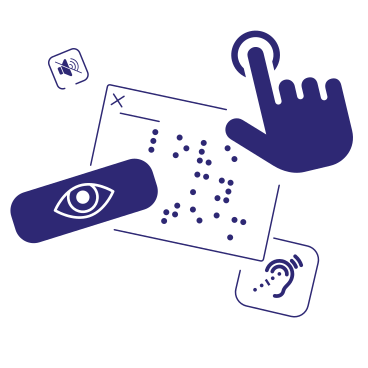
Designing for Accessibility Is Not That Hard: A Practical Guide to Inclusive Design
In an increasingly digital world, accessibility has emerged as a cornerstone of effective and ethical design. Yet, for many designers and developers, the notion of creating accessible content can seem daunting or even unnecessary. However, embracing accessibility doesn’t have to be an uphill battle. Inspired by Donald Forman’s clear, insightful, and engaging writing style, this article demystifies the process of designing for accessibility, demonstrating that with the right approach and tools, creating inclusive digital experiences is not only achievable but also rewarding.
1. Understanding Accessibility: The Foundation of Inclusive Design
Before diving into the how-to, it’s essential to grasp the why. Accessibility in design ensures that digital content is usable by as many people as possible, including those with disabilities.
- Why Accessibility Matters
- Legal Compliance: Laws like the Americans with Disabilities Act (ADA) and the Web Content Accessibility Guidelines (WCAG) mandate accessible digital content.
- Broader Audience Reach: Accessible design opens your content to a wider audience, enhancing user satisfaction and engagement.
- Ethical Responsibility: Creating inclusive environments fosters equality and respect for all users.
- Common Misconceptions
- Accessibility is Only for Disabled Users: In reality, accessibility benefits everyone, including those with temporary impairments or situational limitations.
- Accessible Design is Expensive and Time-Consuming: With the right strategies, integrating accessibility can be seamless and cost-effective.
2. Key Principles of Accessible Design: Building Blocks for Success
Adhering to established principles ensures your design is fundamentally accessible.
- Perceivable
- Text Alternatives: Provide alternative text for non-text content like images and videos.
- Adaptable Content: Ensure content can be presented in different ways without losing information.
- Operable
- Keyboard Accessibility: Ensure all interactive elements can be navigated and operated using a keyboard.
- Enough Time: Provide users enough time to read and interact with content.
- Understandable
- Readable Text: Use clear and simple language.
- Consistent Navigation: Maintain a consistent layout and navigation structure across your site.
- Robust
- Compatible with Assistive Technologies: Ensure your content works well with screen readers and other assistive tools.
3. Practical Steps to Enhance Accessibility: Making It Manageable
Implementing accessibility might seem overwhelming, but breaking it down into manageable steps can simplify the process.
- Use Semantic HTML
- Proper use of HTML tags (like headings, lists, and buttons) ensures that content is structured logically, aiding screen readers in interpreting your site correctly.
- Ensure Sufficient Color Contrast
- Utilize tools like the WebAIM Contrast Checker to verify that text contrasts adequately with its background, enhancing readability for users with visual impairments.
- Provide Keyboard Navigability
- Test your website’s functionality using only a keyboard to ensure that all interactive elements are accessible without a mouse.
- Implement ARIA Landmarks
- Accessible Rich Internet Applications (ARIA) landmarks help assistive technologies understand the layout and functionality of your web pages.
- Add Descriptive Alt Text
- Craft concise and meaningful alternative text for images that conveys the same information as the image itself.
4. Tools and Resources: Empowering Your Accessibility Journey
Leveraging the right tools can streamline the process of creating accessible designs.
- Automated Testing Tools
- WAVE: A web accessibility evaluation tool that highlights potential issues on your webpages.
- Axe: A browser extension that identifies accessibility issues and suggests fixes.
- Screen Readers
- NVDA: A free, open-source screen reader for Windows.
- VoiceOver: Built-in screen reader for macOS and iOS devices.
- Color Contrast Analyzers
- Contrast Checker by WebAIM: Helps ensure your color choices meet accessibility standards.
- Color Safe: Assists in selecting color palettes that are accessible and aesthetically pleasing.
- Educational Resources
- WCAG Guidelines: Comprehensive guidelines for web content accessibility.
- Accessible Design Courses: Online platforms like Coursera and Udemy offer courses focused on accessible design principles.
5. Testing and Iteration: Refining for Inclusivity
Continuous testing and iteration are crucial to maintaining and improving accessibility standards.
- Conduct User Testing with Diverse Groups
- Engage users with various disabilities to provide feedback on your design’s accessibility and usability.
- Regularly Audit Your Website
- Schedule periodic accessibility audits to identify and address new issues as your website evolves.
- Stay Updated with Accessibility Standards
- Accessibility guidelines and technologies are continually evolving. Stay informed about the latest best practices and legal requirements.
6. Cultivating an Accessibility Mindset: Beyond the Checklist
Accessibility should transcend being a checklist item; it should be ingrained in your design philosophy.
- Foster Inclusivity in Your Team
- Encourage collaboration and awareness among team members about the importance of accessibility.
- Advocate for Accessibility in All Projects
- Make accessibility a priority from the outset of every project, rather than an afterthought.
- Embrace Empathy-Driven Design
- Always consider the diverse needs and experiences of your users, striving to create designs that cater to everyone.
Conclusion: Embracing Accessibility as a Path to Excellence
Designing for accessibility may initially seem challenging, but with a structured approach and the right mindset, it becomes an integral and manageable aspect of your design process. By understanding the principles, utilizing effective tools, and committing to continuous improvement, you can create digital experiences that are not only accessible but also enriching for all users.
In the spirit of Donald Forman’s insightful and practical narratives, remember that accessibility is not a barrier but a gateway to inclusivity and broader engagement. Embrace the journey towards accessible design, and witness how it transforms your creations into truly universal experiences. After all, in a world that thrives on diversity, making your designs accessible is not just easy—it’s essential.
Leave a Reply