Your cart is currently empty!
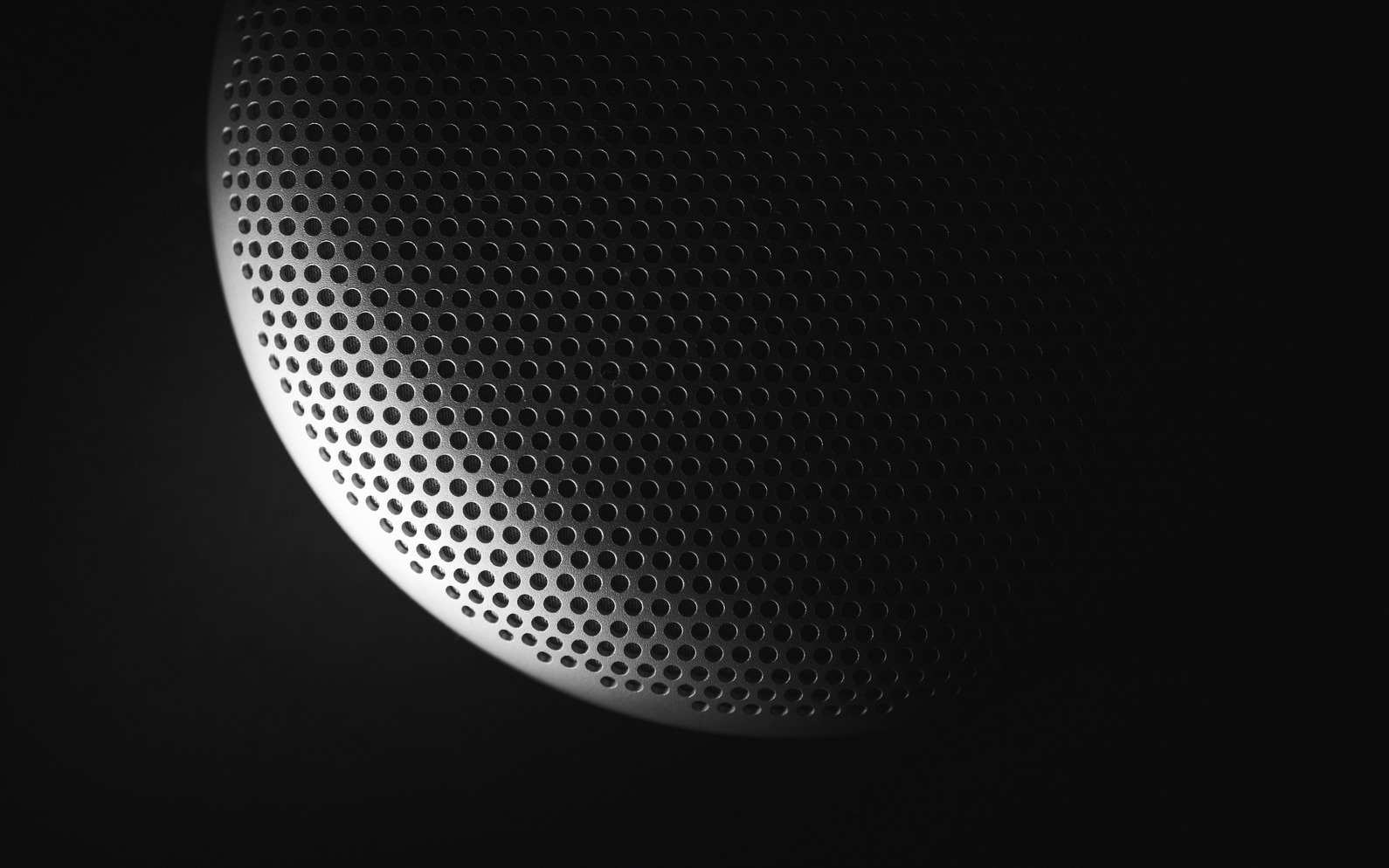
How to Use Grayscale: A Quick Way to Check Accessibility and Visual Design
In the intricate world of visual design, ensuring that your creations are both aesthetically pleasing and accessible to all users is paramount. One deceptively simple tool that designers often overlook in this pursuit is grayscale. By stripping away color, grayscale provides a unique lens through which to evaluate contrast, hierarchy, and overall visual effectiveness. Inspired by Donald Forman’s clear, analytical, and engaging writing style, this article explores how to effectively utilize grayscale as a rapid assessment tool for enhancing accessibility and refining visual design.
1. The Power of Grayscale in Design Evaluation
Grayscale, the absence of color, serves as a powerful diagnostic tool in the designer’s toolkit. By removing color, it allows designers to focus on fundamental design elements without the distraction of hues and saturation.
- Enhanced Focus on Contrast and Hierarchy
- Contrast Assessment: Grayscale highlights the contrast between elements, making it easier to evaluate readability and visual separation.
- Hierarchy Clarification: Without color cues, the hierarchical structure of information becomes more apparent, ensuring that key elements stand out appropriately.
- Accessibility Verification
- Color Blindness Consideration: Grayscale simulation aids in identifying how designs appear to users with color vision deficiencies, ensuring inclusivity.
- Readability Enhancement: By evaluating text and background contrasts in grayscale, designers can ensure that content remains legible for all users, regardless of color perception.
Understanding the multifaceted benefits of grayscale empowers designers to leverage this tool effectively, enhancing both the aesthetic and functional aspects of their work.
2. Implementing Grayscale Testing in Your Design Workflow
Integrating grayscale testing into your design process is straightforward and can yield immediate insights into the strength and accessibility of your visual compositions.
- Step-by-Step Grayscale Conversion
- Digital Tools: Utilize software features in Adobe Photoshop, Illustrator, or Sketch to convert designs to grayscale with a simple adjustment layer.
- Browser Extensions: Tools like NoCoffee Vision Simulator or Color Oracle allow for real-time grayscale viewing directly within web browsers, facilitating on-the-fly assessments.
- Design Iteration with Grayscale Feedback
- Initial Assessment: Begin by viewing your design in grayscale to identify any glaring issues with contrast, alignment, or hierarchy.
- Iterative Refinement: Make adjustments based on grayscale observations, then switch back to color to ensure that the changes enhance both accessibility and visual appeal.
- Collaborative Review Sessions
- Team Feedback: Share grayscale versions of designs with team members to gather diverse perspectives on visual structure and readability.
- User Testing: Incorporate grayscale testing into user testing sessions to understand how real users interact with the design in a color-neutral context.
By systematically incorporating grayscale testing, designers can uncover and address potential issues early in the design process, leading to more robust and accessible outcomes.
3. Grayscale as a Diagnostic Tool for Contrast and Readability
One of the primary applications of grayscale in design is evaluating contrast and readability, critical components of both aesthetic appeal and accessibility.
- Assessing Text Legibility
- Text and Background Contrast: In grayscale, ensure that text stands out clearly against its background. Low contrast can render content unreadable for users with visual impairments.
- Font Weight and Size: Evaluate whether the chosen font weight and size provide sufficient differentiation in grayscale, contributing to overall readability.
- Evaluating Visual Hierarchy
- Element Distinction: Use grayscale to determine if headings, subheadings, and body text are distinguishable through size, weight, and spacing alone.
- Navigational Clarity: Ensure that interactive elements like buttons and links are easily identifiable without relying on color differentiation.
- Identifying Unintended Patterns
- Overlapping Elements: Grayscale can reveal areas where overlapping elements may cause confusion or clutter, allowing for cleaner and more organized layouts.
- Consistent Spacing: Assess whether spacing and alignment maintain consistency, contributing to a cohesive and navigable design.
Through grayscale evaluation, designers can fine-tune these elements to enhance both the visual appeal and functional accessibility of their designs.
4. Enhancing Accessibility for Color Vision Deficiencies
Designing with accessibility in mind ensures that your work is inclusive and usable by everyone, including individuals with color vision deficiencies. Grayscale testing is a pivotal step in this process.
- Understanding Color Vision Deficiencies
- Types of Deficiencies: Recognize the different types of color blindness, such as protanopia, deuteranopia, and tritanopia, each affecting color perception uniquely.
- Impact on Design Perception: Understand how these deficiencies can alter the way users perceive color-coded information, potentially hindering usability.
- Grayscale Simulation for Accessibility
- Identifying Reliance on Color: Use grayscale to detect areas where color alone conveys important information, ensuring that alternative indicators (like text labels or patterns) are present.
- Ensuring Information Accessibility: Verify that all essential information remains accessible and distinguishable without the use of color cues.
- Implementing Accessible Design Principles
- Contrast Ratios: Adhere to recommended contrast ratios (e.g., WCAG guidelines) to ensure text and essential elements are easily distinguishable in grayscale.
- Use of Patterns and Textures: Incorporate patterns or textures alongside color to provide additional layers of information, enhancing accessibility for all users.
By prioritizing accessibility through grayscale testing, designers contribute to creating inclusive digital experiences that cater to a diverse audience.
5. Refining Visual Aesthetics and Composition
Beyond accessibility, grayscale serves as a valuable tool for refining the overall aesthetics and composition of a design, ensuring that visual elements work harmoniously together.
- Balancing Light and Dark Elements
- Visual Weight Distribution: Grayscale highlights the distribution of light and dark elements, aiding in achieving a balanced and visually appealing composition.
- Avoiding Visual Overload: Ensure that no single element overwhelms the design, maintaining a cohesive and engaging visual flow.
- Enhancing Spatial Hierarchy
- Depth and Layering: Evaluate how different layers interact in grayscale, ensuring that depth is effectively communicated through contrast and placement.
- Focus and Emphasis: Determine which elements naturally draw attention and adjust their prominence to guide the viewer’s eye through the design seamlessly.
- Simplifying Complex Designs
- Clutter Reduction: Grayscale can reveal unnecessary complexity or clutter, allowing designers to simplify and streamline their compositions for greater clarity.
- Highlighting Essential Elements: Focus on the core components of the design, ensuring that essential elements remain prominent and effectively communicated.
Through these refinements, grayscale testing contributes to the creation of visually compelling and well-organized designs that resonate with users.
6. Case Studies: Grayscale Testing in Action
Examining real-world applications of grayscale testing provides concrete examples of its effectiveness in enhancing design accessibility and visual quality.
- Case Study 1: Website Redesign for Improved Accessibility
- Challenge: A corporate website struggled with low text contrast and poor navigation clarity, leading to high bounce rates.
- Solution: The design team implemented grayscale testing to assess contrast ratios and visual hierarchy, identifying areas needing improvement.
- Outcome: Adjustments to text sizes, font weights, and layout spacing resulted in a more accessible and user-friendly website, reducing bounce rates and increasing user engagement.
- Case Study 2: Mobile App Interface Optimization
- Challenge: Users reported difficulties in navigating a mobile app due to indistinct interactive elements and overloaded visuals.
- Solution: Grayscale simulations revealed overlapping elements and insufficient contrast between buttons and backgrounds.
- Outcome: Redesigning with enhanced contrast, clearer button shapes, and streamlined layouts improved usability and received positive user feedback.
- Case Study 3: E-commerce Platform Enhancement
- Challenge: An e-commerce platform faced accessibility complaints from users with color vision deficiencies, particularly in product categorization and promotional banners.
- Solution: Grayscale testing highlighted reliance on color-coded categories and banners, prompting the addition of icons and text labels as supplementary indicators.
- Outcome: The platform became more inclusive, leading to increased sales and customer satisfaction among users with color vision deficiencies.
These case studies underscore the practical benefits of incorporating grayscale testing into the design process, demonstrating its role in achieving both accessibility and visual excellence.
7. Best Practices for Effective Grayscale Testing
To maximize the benefits of grayscale testing, adhering to best practices ensures that the evaluations are thorough and actionable.
- Integrate Grayscale Early in the Design Process
- Initial Concept Validation: Apply grayscale testing during the early stages of design to identify and address fundamental issues before investing in color schemes.
- Iterative Testing: Regularly switch between color and grayscale views throughout the design process to maintain a balance between aesthetic appeal and functional accessibility.
- Use Multiple Grayscale Tools and Techniques
- Software Features: Leverage built-in grayscale conversion tools in design software for quick assessments.
- Physical Simulations: Print designs in black and white to evaluate how they translate from digital to physical formats, ensuring consistency across mediums.
- Combine Grayscale Testing with Other Accessibility Assessments
- Color Contrast Analysis: Use tools like WebAIM’s Contrast Checker alongside grayscale testing to ensure comprehensive accessibility compliance.
- User Feedback: Gather feedback from users with visual impairments to complement grayscale evaluations, providing real-world insights into design accessibility.
- Document and Iterate Based on Findings
- Record Observations: Keep detailed notes on issues identified during grayscale testing to track improvements and recurring challenges.
- Continuous Improvement: Use grayscale insights to inform ongoing design iterations, fostering a culture of continuous enhancement and accessibility prioritization.
Adhering to these best practices ensures that grayscale testing is an effective and integral part of the design workflow, contributing to superior and accessible visual outcomes.
8. Conclusion: Embracing Grayscale for Inclusive and Visually Cohesive Design
Grayscale testing emerges as a deceptively simple yet profoundly effective tool in the arsenal of visual designers. By removing color from the equation, it brings focus to essential design elements—contrast, hierarchy, readability, and balance—ensuring that creations are not only visually appealing but also accessible to a diverse audience. Inspired by Donald Forman’s analytical and insightful approach, this exploration into grayscale utilization highlights its pivotal role in achieving design excellence.
Incorporating grayscale testing into your design process fosters a deeper understanding of how visual elements interact, revealing areas for improvement that might otherwise remain obscured by color. It serves as a reminder that at the heart of great design lies clarity, functionality, and inclusivity—principles that grayscale testing adeptly reinforces.
As the digital landscape continues to evolve, embracing tools like grayscale will remain essential for designers committed to creating impactful, accessible, and visually harmonious experiences. By leveraging the power of grayscale, designers can navigate the complexities of visual design with greater precision, ensuring that their work resonates meaningfully with all users.
In the journey toward superior design, grayscale stands as a beacon of clarity and accessibility, guiding creators to produce work that is both beautiful and universally inclusive. Embrace this simple yet powerful tool, and witness how it transforms your approach to visual design, elevating your creations to new heights of excellence.
Leave a Reply