Your cart is currently empty!
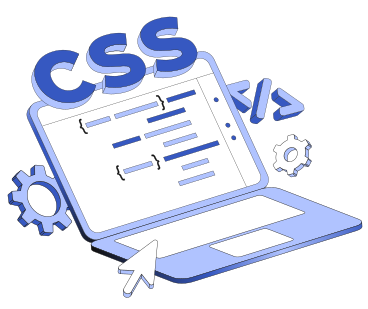
Writing CSS in 2024: Is It Any Different Than a Few Years Ago?
CSS, or Cascading Style Sheets, has been a cornerstone of web design since the early days of the web. It provides the language and structure that give websites their visual presentation, from layout to typography, colors, and animations. But as we move further into 2024, CSS is not the same simple styling language it once was. The question we now face is: Is writing CSS in 2024 really any different than a few years ago?
The short answer: Yes. While the foundational principles of CSS remain the same, the language has evolved significantly, offering new tools, techniques, and paradigms that make it more powerful and flexible. These advancements change how we think about CSS, and how we use it to create richer, more accessible, and user-friendly experiences.
In this article, we’ll explore how writing CSS in 2024 is both different and better than it was just a few years ago, focusing on the impact of modern CSS features, the evolution of design patterns, and a human-centered approach to responsive, scalable web design.
The Evolution of CSS: New Features and Capabilities
CSS has expanded from a relatively simple language for styling to a robust, dynamic toolkit capable of handling complex layouts, sophisticated animations, and responsive design with ease. Here’s what’s new and significant in 2024:
1. CSS Grid and Flexbox: Layout Made Simple
While CSS Grid and Flexbox were already gaining traction a few years ago, in 2024, they have become the standard tools for building layouts. These technologies allow for more intuitive, flexible design solutions compared to the older float or inline-block methods.
- CSS Grid gives designers the ability to create complex, two-dimensional layouts that can adapt to different screen sizes and orientations, offering unprecedented control over spacing, alignment, and responsiveness.
- Flexbox simplifies single-dimensional layouts, making it easier to align items along a row or column. It’s particularly useful for creating dynamic, flexible containers that adjust to their content.
Impact on CSS Writing: Modern layout techniques have significantly reduced the amount of CSS code required to create responsive designs. Instead of convoluted hacks or excessive media queries, Grid and Flexbox enable a more streamlined and human-centered approach to layout, focusing on flexibility and readability.
2. Variable Fonts: Typography Flexibility Without the Bloat
In 2024, variable fonts are no longer just an exciting experiment—they are a vital part of modern web design. With variable fonts, you can include multiple font weights, widths, and styles within a single file. This not only reduces page load times (since fewer font files are needed) but also gives designers the ability to create fluid, responsive typography that adapts to different devices and contexts.
Impact on CSS Writing: Variable fonts simplify the way we manage typography in CSS. Instead of loading multiple font files for different weights or styles, a single file can handle it all. The flexibility of variable fonts also aligns with a responsive, user-centered design philosophy, allowing for a more dynamic and adaptive approach to text presentation.
3. CSS Custom Properties (CSS Variables)
CSS variables (also known as custom properties) have become mainstream, offering a new level of power and flexibility for developers. Custom properties allow for the reuse of values throughout a stylesheet, making it easier to manage design tokens like colors, fonts, and spacing.
For example:
css
:root {
--primary-color: #3498db;
--font-size: 16px;
}
body {
color: var(--primary-color);
font-size: var(--font-size);
}Impact on CSS Writing: Custom properties promote consistency and maintainability. By defining global styles in one place, designers can quickly update or modify themes across an entire site. This reflects a human-centered approach to development, reducing cognitive load and making it easier for teams to collaborate and iterate.
4. Container Queries: A New Era of Responsive Design
One of the most exciting changes in 2024 is the introduction of container queries. In the past, CSS relied heavily on media queries, which respond to the size of the viewport. However, with container queries, we can now write styles based on the size of a specific container rather than the entire screen.
For instance:
css
@container (min-width: 600px) {
.card {
display: flex;
}
}This allows for far more modular, component-based design, where individual elements can adapt to their immediate surroundings, rather than being dependent on the overall layout.
Impact on CSS Writing: Container queries represent a major shift in how we think about responsive design. Instead of breaking a layout based on screen size, we now think in terms of modular, context-aware components. This offers greater flexibility and precision, allowing for designs that are more adaptive and user-focused.
5. CSS Subgrid: Deeper Control Over Layouts
While CSS Grid revolutionized layouts by giving designers control over rows and columns, Subgrid takes it further by allowing child elements to inherit the grid structure of their parent container. This makes it easier to align elements in nested layouts while maintaining consistency and control.
Impact on CSS Writing: Subgrid simplifies the management of complex layouts, particularly in multi-layered designs where inner elements need to align with the grid of a parent container. It reduces code complexity and promotes cleaner, more readable CSS, which is critical for long-term maintainability and collaboration.
Evolving Design Patterns and Best Practices
Beyond new features, the way we approach design patterns and best practices in CSS has also evolved. These changes are driven by a desire to make the web more accessible, responsive, and efficient, while aligning with human-centered design principles.
1. Progressive Enhancement and Accessibility
In 2024, web design is increasingly focused on progressive enhancement—building websites that work for everyone, regardless of device or network speed, while offering enhanced features for users with better capabilities. CSS plays a critical role in this approach by ensuring that core functionality and content remain accessible, even if certain styles or features don’t load.
Impact on CSS Writing: Designers are more mindful of writing fallback styles and ensuring that critical content is always visible and functional. This might mean using semantic HTML first and enhancing it with CSS rather than relying on CSS for core functionality. Accessibility tools like prefers-reduced-motion are also more commonly implemented to respect users’ preferences for minimal animations.
2. Utility-First CSS Frameworks
Frameworks like Tailwind CSS have popularized the idea of utility-first CSS, where small, reusable classes define styling directly in HTML. This trend has gained momentum in 2024 as it enables rapid prototyping and more flexible design systems.
While this approach reduces the need to write custom CSS for each component, it also presents a shift in how we think about modularity, class naming, and the balance between global styles and specific, reusable components.
Impact on CSS Writing: Utility-first frameworks simplify development workflows, but they require a mindset shift. Instead of writing large CSS files with custom class names, developers focus on composing styles from predefined utility classes, leading to faster iterations and consistent design systems.
The Human-Centered Design Impact on CSS in 2024
While technical advancements in CSS are essential, the true value of these changes lies in their ability to improve the user experience and developer experience. In 2024, writing CSS is less about finding workarounds and hacks, and more about leveraging powerful, intuitive tools to create accessible, responsive, and engaging websites.
1. Focus on User Experience
CSS now makes it easier to design with the user in mind. Features like container queries and custom properties allow developers to create designs that respond more dynamically to individual user contexts, enhancing accessibility and usability. With CSS Grid and Flexbox, layouts can be built to prioritize content flow and readability, rather than focusing purely on aesthetics.
2. Simplified Developer Workflow
Writing CSS in 2024 is significantly more efficient and maintainable. Features like custom properties, variable fonts, and container queries reduce the complexity of managing styles across different devices and platforms. This streamlines the development process, making it easier for teams to collaborate, iterate, and scale their designs.
3. Accessibility by Default
In the past, accessibility was often an afterthought in web design. In 2024, CSS tools and patterns now encourage accessibility by default. Whether it’s reducing motion for users who prefer a simplified experience, ensuring high contrast for readability, or leveraging semantic HTML enhanced with CSS, modern web design prioritizes inclusion at every step.
Conclusion: Is Writing CSS Different in 2024?
CSS in 2024 is vastly different from just a few years ago. While the core principles of styling web pages remain, the tools, techniques, and best practices have evolved to meet the needs of modern web design. With features like CSS Grid, Flexbox, container queries, and custom properties, designers can now create more flexible, responsive, and accessible websites with less code and more precision.
What’s more, these advancements in CSS reflect a deeper shift toward human-centered design—where user experience, accessibility, and performance are prioritized at every level of development. As CSS continues to evolve, it empowers designers and developers to build websites that are not only visually compelling but also intuitive, inclusive, and adaptable.
Design, like CSS, is always evolving. But at its heart, it remains about people—creating experiences that are meaningful, accessible, and enjoyable. In 2024, writing CSS is not just about style sheets; it’s about crafting experiences that resonate with users across all devices and contexts.
Leave a Reply